



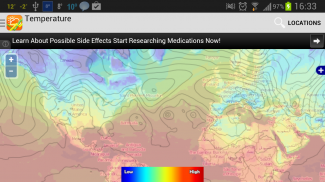
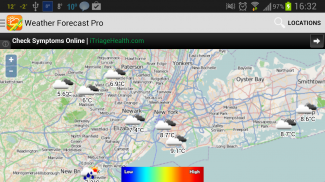





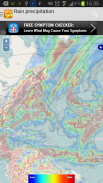

Weather Forecast

Descripción de Weather Forecast
Free Weather Forecast with Pro features that delivers advanced and in-depth live weather information, also include widget with weather data, world clock and alarm clock info, live wallpaper show current weather condition of your default location.
totally free - no hidden subscription
The most important advantages of Weather Forecast Pro are quickness, accuracy and lightness.
It's easy to use and is very low on battery consumption.
We support Android™-based smartphones and tablets. Internet connection is a must, both Wifi and mobile Internet will work.
This is our first beta, so your comments and recommendations are welcome.
App Features:
∙ Intuitive interface
∙ Multiple locations
∙ Set a default location
∙ Search location by name or GPS assisted location addition
∙ Weather condition notifications in device's notification bar
∙ 15∙day detailed forecast (humidity, cloud cover, dew point, precipitation, temperature, feels like, heat index, wind chill, wind speed, direction and gust, barometric pressure)
∙ Chances for rain, wind, overcast, sun, frost, fog, snow and thunder in percents
∙ Weather summary with upcoming tendencies
∙ Zoom-able maps for current weather, temperature, wind speed, pressure, rain and snow precipitation
∙ Value measurement in Celsiuskphmm or Fahrenheitmph in-Hg
∙ TemperatureDew pointPrecipitation chart
∙ Ability to change icon set (when multiple icon sets are available)
∙ Ability to change background image set (when new image packs are available)
∙ Weather synchronization interval selection (1 to 4 hours)
Widget Features:
∙ Shows weather icon and currentminmax temperature for default location
∙ Next 3 days forecast - iconminmax temperature
∙ If multiple locations are defined they can be cycled with single click
∙ Quick access to the clock, date and alarms
∙ Ability to change the widget background (when new image packs are available)
∙ Ability to start Weather Forecast Pro with a single click
Lock screen wallpaper features:
∙ Shows icon and temperature for the default location
∙ Adjustable location (topcenterbottom)
∙ Fancy picture corresponding to the current weather condition (same as in the app)
∙ Can be set at different positions for portraitlandscape (on devices with accelerometer)
Home screen wallpaper features:
∙ Shows icon and temperature for the default location
∙ Adjustable location (topcenterbottom)
∙ Fancy picture corresponding to the current weather condition (same as in the app)
∙ Can be set at different positions for portraitlandscape (on devices with accelerometer)
Join to the Weather Forecast Pro community and post your comments to help us build the best weather app, using the following linkhttps:plus.google.comu0communities105951271498044679211new in ver.1.12:
added support for android kitkat 4.4.x
added transparent widget backgroundEl Tiempo Gratis Pronostico con características Pro que ofrece avanzado y la información profundizada tiempo en vivo, también incluyen artilugio con datos del tiempo, reloj mundial y info despertador, wallpaper live show condición actual tiempo de su ubicación predeterminada.
totalmente gratuito - ningún contrato oculto
Las ventajas más importantes de Pronóstico del Tiempo Pro son la rapidez, precisión y ligereza.
Es fácil de usar y es muy baja en el consumo de la batería.
Apoyamos los teléfonos inteligentes y tabletas basadas en Android ™. Conexión a Internet es una necesidad, tanto Wi-Fi y de Internet móvil va a funcionar.
Esta es nuestra primera beta, por lo que sus comentarios y recomendaciones son bienvenidos.
Características de la aplicación:
∙ Interfaz intuitiva
∙ Varias ubicaciones
∙ Establecer una ubicación predeterminada
∙ ¿Dónde quieres buscar por nombre o GPS asistido Además ubicación
∙ condiciones climáticas notificaciones en la barra de notificación del dispositivo
∙ ∙ 15 días de previsión detallada (humedad, la nubosidad, el punto de condensación, precipitación, temperatura, se siente como, índice de calor, frío del viento, velocidad del viento, dirección y ráfaga, la presión barométrica)
∙ Las probabilidades de lluvia, viento, nublado, sol, heladas, niebla, nieve y truenos en porcentajes
∙ resumen del tiempo con las próximas tendencias
Mapas ∙ Zoom-capaces de tiempo actual, temperatura, velocidad del viento, la presión, la lluvia y la nieve precipitación
Medición Valor ∙ en grados Celsius kph mm o Fahrenheit h en-Hg
Punto ∙ Temperatura rocío gráfica Precipitación
∙ Posibilidad de cambiar icon set (cuando varios conjuntos de iconos están disponibles)
∙ Posibilidad de cambiar la imagen de fondo conjunto (cuando los nuevos paquetes de imágenes están disponibles)
El tiempo de sincronización ∙ selección intervalo de (1 a 4 horas)
Características del widget:
∙ Muestra icono del tiempo y la corriente min Temperatura max para la ubicación por defecto
∙ Próximos 3 días Pronóstico - icono min max de temperatura
∙ Si se definen varias ubicaciones que pueden ser ciclados con un solo click
∙ Acceso rápido al reloj, fecha y alarma
∙ Posibilidad de cambiar el fondo de widgets (cuando los nuevos paquetes de imágenes están disponibles)
∙ Capacidad para iniciar Weather Forecast Pro con un solo clic
Bloquee características de pantalla fondo de pantalla:
∙ Muestra el icono y la temperatura para la ubicación predeterminada
∙ ubicación ajustable (arriba centro inferior)
∙ imagen Fancy correspondiente a la información meteorológica actual (igual que en la aplicación)
∙ Se puede ajustar en diferentes posiciones para vertical horizontal (en dispositivos con acelerómetro)
Características del papel pintado de la pantalla principal:
∙ Muestra el icono y la temperatura para la ubicación predeterminada
∙ ubicación ajustable (arriba centro inferior)
∙ imagen Fancy correspondiente a la información meteorológica actual (igual que en la aplicación)
∙ Se puede ajustar en diferentes posiciones para vertical horizontal (en dispositivos con acelerómetro)
Únete a la comunidad Previsión meteorológica Pro y envía tus comentarios para ayudarnos a construir la mejor aplicación del tiempo, usando el siguiente enlacehttps:plus.google.comu0communities105951271498044679211nueva en V.1.12:
soporte añadido para 4.4.x KitKat android
añadido widget de fondo transparente



























